How to Add an Email to Your Yahoo Address Book
A. For the New Yahoo Mail:
Step 1:
Click on the Contacts tab

Step 2:
Click on New Contact

Step 3:
Enter the email you want to add and click on save

B. For the Old Yahoo Mail
Step 1:
Click on the Contacts Link

Step 2:
Click on Add Contact
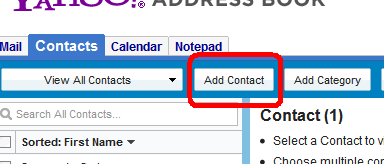
Step 3:
Enter the email you want to add and click on save

I am bse public adminisration univesity of ado ekiti i will like to join online business
I f.m wish to join online business am graduate of business & management